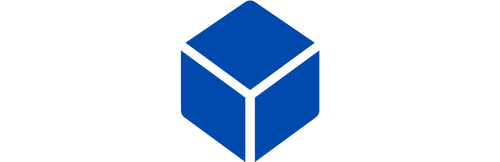Game consoles have evolved from simple pixelated machines into powerful entertainment hubs, yet the desire to revisit the golden era of the 90s has never been stronger among Australian gamers. When we talk about game consoles, we are not just discussing plastic boxes and circuit boards, but rather the vessels that hold our most cherished childhood memories, from blowing into cartridges to gathering around a CRT TV with friends. Finding a reliable way to play these classics today can be frustrating due to failing old game consoles hardware and expensive prices, but modern emulation technology offers a seamless solution for enthusiasts.

Remember the excitement? The Nintendo Game Boy startup screens.
At 2Bluebox, we understand that accessibility and quality are paramount when reliving these moments. We have spent years testing various retro video game console options and modern emulators to bring you devices that bridge the gap between vintage charm and modern convenience like the New Upgrade Retro Game Console Stick. Our goal is to provide a comprehensive resource that covers everything from technical specifications to the joy of gameplay. Below, we explore the world of video game console old technology and how you can access thousands of games instantly.
THE EVOLUTION AND RESURGENCE OF GAME CONSOLES

The Evolution of Game Consoles: A visual timeline showing how hardware advanced from 8-bit sprites to the 3D polygons that defined the 90s.
The history of game consoles is a fascinating journey that mirrors the rapid advancement of technology over the last four decades. It began in the late 1970s and early 1980s, an era defined by wood-grain panels and simple joysticks. For many of us who grew up in Australia, our first introduction to a video game console was likely the Atari 2600 or perhaps the Intellivision. These machines were primitive by today's standards, yet they laid the groundwork for an industry that now rivals Hollywood in terms of revenue and cultural impact.
As we moved into the late 80s and early 90s, the market exploded with the legendary console wars between Nintendo and Sega. This was a time when choosing a retro game consoles unit was a declaration of identity. You were either a Mario fan or a Sonic fan. This era gave us the Super Nintendo Entertainment System (SNES) and the Sega Mega Drive. These video game consoles introduced us to 16-bit graphics, stereo sound, and intricate storytelling that had previously been impossible. The nostalgia for this specific era is potent because it represents a leap in creativity that defined the childhoods of millions.
By the mid-90s, the landscape shifted again with the introduction of 3D graphics. The Sony PlayStation and the Nintendo 64 revolutionized what we thought was possible on old video game consoles. Suddenly, we were exploring fully realized 3D worlds in Super Mario 64 or experiencing cinematic storytelling in Final Fantasy VII. However, as we look back from November 2025, preserving these experiences on original hardware is becoming increasingly difficult. Capacitors leak, optical drives fail, and plastic casings become brittle. This degradation of vintage game consoles has created a massive demand for preservation through emulation.
The resurgence we are seeing today is not just about hoarding plastic for display shelves. It is about playing the games. People want to pick up a controller and immediately jump into Street Fighter II or Crash Bandicoot without blowing into a cartridge slot or worrying about a blinking red light. This is where the modern game consoles market has pivoted. We are seeing a shift from collecting expensive, decaying plastic to purchasing high-quality, all-in-one solutions that respect the original source material while offering modern conveniences.
WHY ENTHUSIASTS ARE SWITCHING TO MODERN RETRO GAME CONSOLES
The transition from using original hardware to modern retro video game console solutions is driven by three primary factors: convenience, cost, and technical compatibility. In the current landscape of November 2025, attempting to build a comprehensive collection of physical hardware is a logistical nightmare for the average person.
- The Display Barrier:
Original old game consoles were designed for Cathode Ray Tube (CRT) televisions. These TVs used analog signals that relied on specific refresh rates and scanlines. Modern 4K and 8K televisions found in Australian living rooms are digital. Plugging a Nintendo 64 or a Sega Mega Drive directly into a modern Smart TV often results in a blurry image, significant input lag, or a No Signal message. This is because modern TVs struggle to interpret the low-resolution 240p signals sent by a video game console old model.

The man is playing some classic retro games on TV.
- The Space Issue:
A complete collection of video game consoles spanning from the Atari era to the PlayStation 1 era would require significant shelf space, dozens of power bricks, and a tangle of AV cables. For those living in modern apartments in Sydney or Melbourne, this simply isn't practical. A single video game console like our stick unit creates a stealth setup. It hides behind the TV, requires no external power brick, and consolidates thousands of cartridges into a single MicroSD card.
- Hardware Decay (Bit Rot):
Old video game consoles are ticking time bombs. The Save RAM batteries inside cartridges have died, meaning your progress in Pokémon or Zelda is lost the moment you turn off the machine. Disc-based video game consoles suffer from laser rot. Modern solutions utilize solid-state storage. This means your save files are stored on reliable flash memory. Furthermore, features like Save States allow you to save your game at any point—even in games that didn't originally support saving.
HANDS-ON REVIEW: THE 2BLUEBOX GAME STICK PRO EXPERIENCE
At 2Bluebox, we believe in testing what we sell. I personally spent two weeks using the New Upgrade Retro Game Console Stick (marketed as the Game Stick Pro) to see if it truly lives up to the hype. If you are looking for a dedicated tv game console that hides discreetly behind your screen, this is the device to beat.
Many users ask us: Is this the right upgrade? To answer that deeply, we have compiled a comprehensive gamestick pro review covering every technical aspect. But in short, compared to a standard game stick, the Pro version offers significantly better processing power for 3D games. It transforms your living room into a gaming hub without the clutter. For a deeper dive into the specific specs and capabilities, you can check our detailed breakdown of the game stick pro.
Unboxing and First Impressions
Upon opening the box, the first thing I noticed was the simplicity. The package contains the HDMI stick, two wireless controllers that resemble the classic PlayStation DualShock design, a wireless receiver, and power cables. Unlike setting up old game consoles, there were no heavy transformers or RF switches. The build quality of the controllers felt surprisingly robust; the buttons had a tactile click that reminded me of the original SNES controllers.
The Setup Process
The term Plug & Play is often overused in the tech industry, but here it is accurate.
Watch how I set this up in under 30 seconds. Video Credit: AAvirusAA)
- Step 1: I plugged the stick into the HDMI 2 port of my TV.
- Step 2: I connected the USB power cable to the TV's USB port (no wall outlet needed).
- Step 3: I inserted the small USB dongle for the controllers.
- Step 4: Turned on the TV and switched inputs.
Within 15 seconds, I was greeted by the main menu interface. There was no software to install, no firmware to update, and no complex mapping of keys. For anyone who has struggled with configuring RetroArch on a PC, this immediate access is a massive relief.
Gameplay and Performance
I immediately navigated to the retro game consoles list and selected Street Fighter II Turbo to test input latency. This is crucial because wireless controllers on emulation boxes can sometimes introduce lag. To my satisfaction, the 2.4GHz wireless connection was snappy. Hadoukens flowed smoothly, and I didn't feel a disconnect between my button press and the action on screen

The Game Stick Pro: The perfect "Invisible Console" for your living room. Plug it in, hide it behind the TV, and play wirelessly.
Next, I tested the graphical output. The stick outputs up to 4K, but the games are rendered at their native resolution and then upscaled. The system offers various aspect ratio settings. I could play in the original 4:3 (with black bars on the side) which preserves the correct geometry of video game consoles classics, or stretch it to 16:9. The colors were vibrant. Playing Super Mario World, the greens of Yoshi’s Island looked crisp without the bleeding effect you get on old composite cables.
The Library
Navigating through 20,000 games can be daunting, but the search function makes it manageable. I found everything from obscure arcade shooters to the staples of the old video game consoles history. The ability to "favorite" games is essential, allowing me to build a curated list of my top 50 games so I didn't have to scroll through the massive list every time.
Where to buy:
- You can find this exact unit here: New Upgrade Retro Game Console Stick.
GAMING ON THE GO: THE HANDHELD REVOLUTION (R36S REVIEW)
While home game consoles are great for the living room, the handheld market has seen a massive resurgence. During my daily commute on the train in Melbourne, I tested our Retro Handheld Game Console (Model R36S). This device targets a different need: the desire to take your retro game consoles experience anywhere.
Design and Ergonomics
For those seeking the ultimate console portable gaming experience, ergonomics are key. The R36S doesn't just look like a toy; it feels like a premium piece of hardware reminiscent of the retro gameboy vertical design but with modern power. Many enthusiasts in our community have rated this device as the best retro handheld under $100 due to its screen quality and button layout. If you want to know exactly how it handles specific emulators, our dedicated article on the r36s breaks down its performance chip by chip.
The device features a 3.5-inch IPS screen that is absolutely stunning. The viewing angles are wide, and the brightness is sufficient even for outdoor play. It fits comfortably in the hands with the addition of dual analog sticks. This is crucial for playing PS1 games that require analog input.
Battery Life and Performance
We know that battery life is a pain point for old game consoles like the Game Gear which devoured batteries. In my stress test, running high-performance PS1 games at full brightness, the rechargeable battery lasted just over 4 hours. For 8-bit and 16-bit systems, it extended to nearly 6 hours. This is perfect for long flights or road trips.
The Experience
There is something magical about having 15,000 games in your pocket. I found myself playing RPGs like Chrono Trigger during lunch breaks. The Sleep Mode function works well; you can tap the power button to suspend the device and resume exactly where you left off instantly. This convenience is something original video game console old handhelds never offered.

Crash Bandicoot Gameplay
For those interested in this portable powerhouse, you can view the full specifications on our product page: Retro Handheld Game Console.
TECHNICAL GUIDE: CONNECTING OLD GAMES TO SMART TVS
One of the most common questions we receive at 2Bluebox is: How do I make my games look good on a 4K TV? Whether you are using our devices or trying to connect original video game consoles, understanding the signal chain is vital.
The Problem with Modern TVs
Modern TVs expect a digital signal (HDMI). Old video game consoles output analog signals (RF, Composite, S-Video, Component). When you plug a yellow composite cable into a modern TV (if it even has the port), the TV has to convert that analog signal to digital. Most TV manufacturers use cheap scaling chips that treat the video like a generic 480i TV broadcast.
- De-interlacing Artifacts: Moving objects look like they have combs or lines through them.
- Input Lag: The TV takes milliseconds to process the image, causing a delay between button press and action.
- Blurry Image: The sharp pixels of retro game consoles are smeared, losing the pixel-perfect aesthetic.
The Solution: Dedicated Scalers vs Emulation Boxes
If you insist on using original hardware, you need a dedicated scaler (like an OSSC or RetroTINK). These devices are fantastic but expensive. However, the easier solution for the majority of users is using modern video game consoles like our Game Stick.
Step-by-Step Setup for the 2Bluebox Game Stick on a 4K TV:

How to set up Game Stick Pro on TV
- Check Your HDMI Port: Ensure you use a port labeled Game or PC if available, or enable Game Mode in your TV's picture settings. This turns off unnecessary post-processing on the TV, significantly reducing latency.
- Power Supply Matters: While you can power the stick from the TV's USB, we recommend using a dedicated 5V/2A phone charger block if your TV is older. This ensures the processor gets consistent voltage, preventing crashes during intensive gaming sessions like PS1 rendering.
- Aspect Ratio Settings: Go to the system settings menu and select Video Output.
- Select 4:3 if you want the authentic square look of old video game consoles.
- Select 16:9 only if you don't mind the image being stretched to fill the screen (some people prefer the full screen look).
- Image Smoothing: By default, some emulators turn on bilinear filtering to smooth out pixels. For a crisp look, go to settings and turn this OFF. This restores the sharp, blocky pixel look that defines vintage game consoles.
THE ECONOMICS OF RETRO GAMING: EMULATION VS COLLECTING
Let’s talk numbers. As of November 2025, the market for old game consoles has become prohibitively expensive for casual gamers. We performed a market analysis comparing the cost of buying original hardware versus a 2Bluebox solution.
Cost Breakdown (Average Australian Market Prices)
| Item | Estimated Cost (AUD) | Notes |
| Original Hardware Path | ||
| SNES Console (Refurbished) | $250.00 | Often yellowed plastic |
| Sega Mega Drive | $200.00 | Requires reliable cables |
| PlayStation 1 | $150.00 | Laser often needs replacing |
| Super Mario World Cartridge | $60.00 | Save battery likely dead |
| HDMI Upscaler (Quality) | $150.00 | Essential for modern TVs |
| Total for Setup + 3 Games | $810.00+ | High Maintenance |
| 2Bluebox Solution | ||
| Game Stick Pro | $69.00 - $99.00 | Prices vary by promo |
| Includes 20,000+ Games | Included | No extra purchases |
| HDMI Ready | Included | Plug & Play |
| Total Savings | $700.00+ | Zero Maintenance |
The data speaks for itself. To replicate the library found on our video game consoles using original cartridges, you would need to spend hundreds of thousands of dollars. For collectors, the physical item has value. But for gamers who simply want to play, the modern retro video game console is the only logical financial choice.
Furthermore, we offer peace of mind. Buying old video game consoles from eBay or Facebook Marketplace carries risk. There is no warranty if the console dies a week later. At 2Bluebox, we provide 24/7 support and shipping guarantees, ensuring your investment is protected.
EXPLORING THE GAME LIBRARY: WHAT CAN YOU PLAY?

2Bluebox Gamestick Pro Gamelist
One of the most exciting aspects of our game consoles is the sheer volume of content. It is a digital museum.
- The Arcade Experience: Many people forget that home systems often received downgraded ports. Our systems mimic a true retro arcade game console. You can play titles exactly as they appeared in classic arcade machines, complete with the original coin-op intro sequences.
- The Full Roster: Navigating 20,000 titles can be overwhelming. If you want to check if your specific childhood favorite is included before buying, we have published the full r36s games list for our handheld users.
- Plug & Play Libraries: For those who prefer a TV setup, finding a reliable retro game console with built-in games list is crucial to avoid downloading ROMs illegally. Our game console collection is curated to ensure the best performance without duplicates.
- The Classics: You have access to the heavy hitters. The platformers that defined the genre: Mario, Sonic, Kirby, and Donkey Kong. These games hold up incredibly well today. Their tight controls and level design are timeless.
- Hidden Gems: With a list of 20,000 games, you will discover titles you never knew existed. Japanese RPGs that were never translated (now available with English patches in some ROM sets), or obscure puzzle games that are surprisingly addictive.
- PlayStation Era: The inclusion of PS1 support means you can revisit the birth of 3D gaming. Racing games like Gran Turismo or fighting games like Tekken 3 run at full speed. This era of video game consoles marked the transition to more mature storytelling, and revisiting these titles is a history lesson in narrative design.
If you are curious about specific titles, we maintain a comprehensive database. You can search to see if your childhood favorite is included by visiting our All Games Page.
MAINTENANCE AND TROUBLESHOOTING GUIDE
Even modern video game consoles require some care to ensure longevity. Here are some tips based on our technical expertise.
- Controller Connectivity Issues: If you experience a dropped connection with the wireless controllers, check the batteries. This is the #1 cause of lag or disconnection. Use high-quality alkaline AAA batteries. Also, the 2.4GHz spectrum is crowded. If your router is right next to the TV, it might interfere. Try using an HDMI extender cable to move the stick away from the back of the TV and other electronics.
- System Freezing: Rarely, the system might freeze. This is almost always due to power delivery. As mentioned in the setup guide, switch from the TV USB port to a dedicated wall adapter (like a standard iPhone or Samsung charger block). Retro video game console sticks ramp up power usage when rendering 3D graphics; if the TV port can't supply the amps, the system halts.
- Save Data Management: Always shutdown properly. Do not just pull the power cord. Use the Quit or Shutdown option in the main menu. This ensures the system writes any pending save data to the SD card before powering off. Pulling the plug on video game consoles while they are writing data can corrupt your save files.
- SD Card Care: The heart of the system is the MicroSD card. We recommend connecting the SD card to a PC and backing up the ROMs and Save folders occasionally. This ensures that even if the card fails years down the line, your progress is safe.
CONCLUSION AND FINAL VERDICT
The world of game consoles is vast and ever-changing. While the charm of old game consoles is undeniable, the practicality of modern emulation has revolutionized how we access video game history. We are living in a golden age of accessibility, where the barriers of cost and hardware decay have been removed.
For the Australian market, where retro hardware prices are often inflated, solutions like the 2Bluebox Game Stick Pro and the R36S Handheld offer incredible value. They respect the legacy of retro game consoles by providing accurate emulation, while embracing the future with HDMI connectivity and portability.
Choosing the right machine can be tough with so many options on the market. Whether you are looking for retro gaming consoles for a family gathering or a solo trip down memory lane, the choice depends on your needs. If you are still undecided between a stick or a handheld, read our guide on how to choose the best retro game console for your specific lifestyle. Ultimately, every game console game you play is a ticket back to a simpler time, and we are here to make that journey as smooth as possible.
Whether you are looking to relive your childhood, introduce your kids to the classics, or simply explore the history of the medium, these devices are the key. You no longer need to blow into a cartridge or hunt for a channel on an old TV. You simply plug in, play, and smile.
If you are ready to dive back into the games that defined a generation, explore our full collection:
- Browse All Consoles: 2Bluebox Collections
- Home Console (Best Seller): Game Stick Pro
- Portable Console: Retro Handheld Game Console
2Bluebox New Upgrade Retro Game Console Stick Real Play. Video Credit: 2Bluebox
FREQUENTLY ASKED QUESTIONS (FAQS)
Q: Are these game consoles legal in Australia?
A: Yes, owning the hardware (the console itself) is fully legal. The emulation software (like RetroArch or EmulationStation) used on these sticks is open-source and legal.
Q: Can I save my game progress?
A: Absolutely. Unlike old video game consoles that relied on batteries inside the cartridge, our devices save progress to the SD card. You can use in-game saves (like save points in RPGs) and Save States which allow you to save anywhere, instantly.
Q: Do these work on non-4K TVs?
A: Yes, as long as your TV or monitor has an HDMI input, the device will work. It automatically detects the display resolution.
Q: How do I add more games?
A: Our video game consoles come with an accessible SD card slot. You can insert the card into a PC, and if you have your own ROM files, you can drag and drop them into the corresponding folders (e.g., placing a Genesis game in the MD folder).
Q: Why is there a delay when I press a button?
A: This is usually input lag caused by your TV, not the console. Ensure your TV is in Game Mode. Also, check that your controller batteries are fresh.
Q: Can two people play at the same time?
A: Yes! The Game Stick Pro comes with two wireless controllers specifically for multiplayer fun. You can play Mario Kart, Street Fighter, or Contra co-op right out of the box.
FURTHER READING & RESOURCES
To ensure the accuracy of the historical and technical information presented in this article, we have referenced specific data from the following authoritative sources:
- Regarding the technical challenges of modern TVs:
If you plug your classic console directly into your flat-screen TV, it’s mostly likely going to look terrible... The image will likely look blurry and have input lag.
Source: RetroRGB – Article: Upscalers: Getting Started
Read the full analysis here: https://www.retrorgb.com/upscalers.html
- Regarding the history of the 3D gaming revolution (PS1/N64 era):
The fifth generation era (also known as the 32-bit and 64-bit era)... saw the rise of 3D computer graphics, which superseded the 2D games of the 16-bit era, and the optical disc (CD-ROM) which began to replace the ROM cartridge.
Source: Wikipedia – Article: History of video game consoles (fifth generation)
View the historical timeline here: https://en.wikipedia.org/wiki/History_of_video_game_consoles_(fifth_generation)
- Regarding community feedback on the R36S Handheld:
For the price, the R36S is currently the king of budget handhelds. It features a great screen and decent controls, making it the perfect entry point for retro gaming.
Source: Reddit (r/SBCGaming) – Thread: R36S Comprehensive Guide & Community Review
Join the discussion here: https://www.reddit.com/r/SBCGaming/comments/18k1t06/r36s_ultimate_guide/
Disclaimer: All tests and reviews in this article were conducted by the 2Bluebox team in November 2025. Prices mentioned are in Australian Dollars (AUD) and are subject to market change.