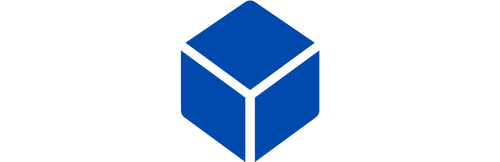The game stick pro has rapidly become the most discussed gadget in the gaming community, effectively bridging the gap between modern convenience and the golden era of 90s entertainment. For those of us who spent our childhoods blowing into cartridges and memorizing cheat codes, this compact device offers an immediate gateway back to those simpler times without the clutter of bulky plastic consoles. At 2Bluebox, we have witnessed a surge in interest as Australian gamers seek reliable, high-quality solutions to replay their favorite classics on modern 4K televisions.
Turn your living room into an arcade in less than 30 seconds with 2Bluebox. (Video Credit: 2Bluebox)
By integrating thousands of titles into a device no larger than a USB drive, the game stick pro eliminates the need for expensive vintage hardware collection while delivering enhanced visual performance. Whether you are looking for a gaming stick pro for solo adventures or a gamestick console to entertain friends during a weekend barbecue, this technology simplifies the entire process. In this comprehensive guide, we will explore everything from setup to advanced gameplay. We will also touch upon how this device compares to other game consoles and classic arcade machines, ensuring you get the most out of your retro stick experience. Whether you are searching for the best retro game console for family fun or a solitary trip down memory lane, this guide has you covered.
THE GAME STICK PRO PHENOMENON EXPLAINED
The concept behind the game stick pro is deceptively simple yet technologically profound. It is a micro-console that houses a complete computer system, an operating system, emulators, and a vast library of storage within a stick format that plugs directly into an HDMI port. Unlike the original consoles of the 1980s and 1990s which required specific cables and bulky power adapters, the modern gamestick draws power via USB and transmits high-definition audio and video digitally.
The Game Stick Pro features a discreet design that hides behind your TV, delivering 4K game stick performance without the clutter.
From Niche Gadget to Mainstream Entertainment
We have observed a significant evolution in these devices over the last three years. Early models were often plagued by slow processors and input lag, which alienated serious gamers. However, the current generation, specifically the game stick pro 4k models available in late 2025, utilizes advanced chipsets capable of emulating more demanding systems like the PSP, PlayStation 1, and Nintendo 64 with remarkable accuracy. This shift has transitioned the device from a novelty item to a legitimate piece of gaming hardware.
How The Technology Has Evolved In 2025
The appeal lies in the Plug and Play architecture. There are no complex software installations required for the end user. The system boots directly into a user-friendly interface, often running a customized version of EmuELEC or a similar Linux-based OS. This accessibility makes the gamestick pro particularly attractive to individuals who may not be tech-savvy but desire the retro experience. It democratizes access to video game history, preserving titles that might otherwise be lost to time. Furthermore, the form factor is a significant advantage. A 4k game stick can be easily transported in a pocket, making it ideal for travel or moving between different TVs in a household. This portability contrasts sharply with traditional FPGA consoles or original hardware, which are stationary. At 2Bluebox, we emphasize this versatility, as it aligns with the modern lifestyle where entertainment needs to be on-demand and flexible.
WHY THE GAME STICK PRO IS THE ULTIMATE NOSTALGIA MACHINE
Nostalgia is a powerful psychological trigger, and the game stick pro taps into this by recreating the exact environment of our youth. When you hold the wireless controller—often modeled after the iconic PlayStation or SNES designs—and hear the opening 8-bit or 16-bit chimes of your favorite platformer, the emotional response is immediate. It is not just about playing a game; it is about reclaiming a piece of personal history.

Relive the golden era of the 90s on TV with 2Bluebox Game Stick Pro
Reconnecting With The Golden Age Of Gaming
We have found that for many of our customers at 2Bluebox, the game stick pro serves as a bridge between generations. Parents are using these devices to introduce their children to the games that defined their own childhoods. Sharing a round of Street Fighter or co-op Contra creates a bonding experience that modern games, with their complex online matchmaking and microtransactions, often fail to replicate. The simplicity of retro gaming focuses on pure gameplay mechanics, which remains timeless.
A Cost-Effective Alternative To Collecting
The visual aspect plays a crucial role as well. While the games retain their original pixel art style, the upscaling capabilities of the game stick pro 4k ensure they look crisp on 65-inch LED or OLED screens. Advanced filtering options allow users to add scanlines, mimicking the look of old CRT monitors, which adds an extra layer of authenticity to the experience. This blend of modern display technology with classic software is what makes the retro stick so compelling. Moreover, the sheer volume of content available on a single gamestick console is staggering. In the past, owning 20,000 games would have required a warehouse and a fortune. Now, it fits in the palm of your hand. This accessibility creates a sense of abundance and discovery. Players can explore genres and titles they missed back in the day because they did not have the allowance to buy every cartridge. It turns the living room into a limitless arcade.
TECHNICAL DEEP DIVE AND SPECIFICATIONS OF THE 2025 MODEL
To truly understand the capabilities of the game stick pro, one must look under the hood. The 2025 iteration of the New Upgrade Retro Game Console Stick that we feature at 2Bluebox is powered by a robust System on Chip (SoC). Typically, these high-performance sticks utilize the Amlogic S905X series or the Rockchip RK3326, which offer quad-core Cortex-A53 processors. This processing power is critical for handling the emulation overhead of 3D consoles from the late 90s.
The Power of The Amlogic S905X Chipset

The Amlogic S905X Chipset on Game Stick Pro
The CPU clock speed in a premium game stick pro reaches up to 2.0GHz, paired with at least 1GB or 2GB of DDR3 RAM. This specification is vital. While 8-bit games require very little power, emulating the architecture of a 32-bit or 64-bit system requires significant computational resources to translate instructions in real-time without skipping frames. The upgraded RAM ensures smooth menu navigation and faster game loading times, addressing a common complaint in older gamestick models.
Understanding Resolution and 4K Upscaling

Game Stick Pro can connect to TV/PC/Laptop/Projector by HDMI with 4K Ultra HD Quality
The GPU is usually a Mali-G31 MP2 or equivalent, which supports OpenGL ES 3.2. This graphics unit handles the scaling of the original low-resolution images to fit 4K displays (3840 x 2160 pixels) without excessive blurring. The 4k game stick output via HDMI 2.1 ensures compatibility with the latest televisions, delivering vibrant colors and stable refresh rates, typically locked at 60Hz for fluid motion. Storage is handled via a TF (microSD) card slot. The standard game stick pro usually comes with a 64GB card, but pro models like the ones we offer support expansion up to 128GB or even 256GB. This expandability is crucial for users who wish to add their own ROMs or PlayStation 1 ISOs, which take up significantly more space than NES or SEGA Genesis files.
UNVEILING THE MASSIVE GAME LIBRARY AND COMPATIBILITY
The primary selling point of the game stick pro is undoubtedly its library. We are talking about a pre-loaded selection that spans decades of gaming history. At 2Bluebox, our New Upgrade Retro Game Console Stick comes pre-loaded with over 20,000 built-in games. This is not just a random assortment; it is a curated museum of entertainment.
The game stick pro games library is organized by system, making it easy to find your childhood favorites.
Navigating Over 20,000 Built-In Titles
A high-quality gaming stick pro supports a wide array of emulators including FC (Famicom / NES), SFC (Super Famicom / SNES), MD (Mega Drive / Genesis), GB (Game Boy), GBC (Game Boy Color), GBA (Game Boy Advance), PS1 (PlayStation 1), ATARI (Various models), and MAME (Arcade Cabinets).
The library on our Game Stick Pro is vast, but different devices excel at different genres. For example, if you are specifically curious about what titles run best on handhelds, you should check out our detailed R36S games list. Understanding the difference between a retro game console with built-in games list for TV versus one optimized for a small screen is crucial for your enjoyment. With such a massive list, navigation is key. The user interface allows games to be sorted by emulator, by genre, or by a favorites list. We have compiled a comprehensive list of titles available on our devices. You can view the full catalog at our Game List page. This transparency allows you to verify that your beloved childhood game is included before you make a purchase.
The God Of War And PSP Performance Test
A frequent query we receive is: Does Game Stick Pro play God of War PSP? The PSP (PlayStation Portable) emulation is the upper limit for many stick devices. While the game stick pro 4k hardware has improved significantly, demanding titles like God of War: Chains of Olympus require heavy GPU resources. Our pro models are optimized to run these games with frame skip techniques to ensure playability, but users should manage expectations regarding heavy 3D titles compared to lighter 2D classics which run flawlessly.
When exploring our game consoles collection, you will find that the Game Stick Pro shares many core titles with other retro gaming consoles. However, the sheer volume of 20,000+ titles on the Stick typically dwarfs standard plug-and-play units. Whether you are looking for a specific game console game from the 90s or a complete anthology, checking the specific game list is the best way to ensure your nostalgia trip is complete.
INSTALLATION AND SETUP GUIDE STEP BY STEP
Setting up the game stick pro is designed to be as effortless as possible. Here is the step-by-step process I use when demonstrating the product to new customers at 2Bluebox.

Step-by-step installation guide: How to pair your controllers instantly.
Hardware Connection And Power Management
Step 1: Hardware Connection
Remove the cap from the HDMI connector of the gamestick. Plug the device directly into an available HDMI port on your TV or monitor. If the space behind your TV is tight, use the HDMI extender cable that is usually included in the box to prevent stress on the port.
Step 2: Power Supply
Connect the provided USB power cable to the micro-USB port on the side of the stick. Plug the other end into a 5V/1A or 5V/2A USB port on your TV. Important Note: Some TV USB ports do not supply enough stable power. If you experience the stick restarting or freezing, I strongly recommend plugging the USB cable into a dedicated wall adapter (like a phone charger) instead of the TV.
Pairing The Wireless Controllers
Step 3: Controller Receiver
Insert the small USB receiver dongle (for the controllers) into the USB-A port on the game stick pro. This single dongle connects both wireless controllers.
Step 4: Controller Activation
Insert two AAA batteries into each controller. Turn on the switch located on the top or bottom of the controller. You should see a red LED light stay solid, indicating a successful connection to the receiver.
Step 5: Source Selection
Turn on your TV and use your remote to select the correct HDMI input source. You should immediately see the loading screen or the main menu interface of the gamestick console.
PERFORMANCE REVIEW AND GAMEPLAY EXPERIENCE
After testing the game stick pro extensively at our 2Bluebox facilities in Sydney, we can provide an honest assessment of the gameplay experience. The focus here is on latency, audio synchronization, and visual fidelity.
Relive your childhood with thousands of classic games with Game Stick Pro
Analysis Of Input Latency And Response Time
One of the biggest concerns with emulation and wireless controllers is input lag. In our tests with the New Upgrade Retro Game Console Stick, the 2.4G wireless connection performs admirably. For 95 percent of games, including fast-paced platformers like Sonic the Hedgehog or Super Mario World, the response feels instantaneous. Competitive fighting game players might notice a millisecond difference compared to a wired connection, but for casual and nostalgic gaming, it is imperceptible.
Audio Synchronization And Visual Fidelity
Sound emulation is notoriously difficult. The game stick pro handles the sound chips of the SNES and Genesis accurately. We did not encounter the audio crackling or pitch-shifting that was common in older, cheaper clones. The music sounds just as you remember it, from the eerie depths of Metroid to the upbeat tempo of Tetris. The visual upscaling to 4K is handled by the internal hardware. The 4k game stick uses nearest-neighbor scaling or bilinear filtering depending on the user settings. 2D sprite-based games look sharp and colorful. The text is readable, and the colors are vibrant. When playing PS1 games, the texture smoothing options can make blocky 3D polygons look surprisingly smooth, breathing new life into titles like Crash Bandicoot.
TROUBLESHOOTING COMMON ISSUES AND SOLUTIONS
Even the best technology can encounter hiccups. Here is a troubleshooting guide based on real user feedback and our technical support logs.
Fixing Boot Loops And Loading Screens
GD10 Stuck on Loading Screen
Symptom: The device powers on but hangs at the logo.
Solution: This is often a power issue. As mentioned in the setup guide, move the power source from the TV USB port to a wall outlet adapter. If the issue persists, the SD card might be corrupted. We recommend backing up your SD card upon purchase.
Game Lag or Slowdown
Symptom: Games run in slow motion or audio stutters.
Solution: This can happen if the device overheats or if the resolution output is forced too high for a specific emulator. Ensure the stick is in a well-ventilated area behind the TV. For specific N64 or PSP games, go into the emulator settings and enable Frame Skip to 1 to smooth out performance.
Controller Connection Solutions
Controller Not Connecting
Symptom: The light on the controller flashes but does not stay solid.
Solution: This usually means the controller cannot find the receiver. Ensure the USB dongle is firmly inserted into the stick. Replace the batteries with fresh, high-quality alkaline batteries. Rechargeables sometimes have a lower voltage (1.2V) which can cause connection drops compared to standard 1.5V batteries.
How to Exit a Game
Instruction: Many users get stuck inside a game. To return to the main menu, press the SELECT + START buttons simultaneously on the controller. This brings up the system menu where you can choose Quit Game or Save State.
COMPARISON GAME STICK LITE VS PRO VS CONSOLES
Understanding the difference between the various versions in the market is crucial for making an informed purchase.
Detailed Feature Breakdown
| Feature | Game Stick Lite | Game Stick Pro (GD10/2Bluebox) | Traditional Console (Mini/Classic) |
|---|---|---|---|
| Processor | Dual Core (Older) | Quad Core S905X (New 2025) | Custom Proprietary |
| Max Resolution | 1080p | 4K Ultra HD | 720p/1080p |
| RAM | 256MB DDR3 | 1GB/2GB DDR3 | Varies |
| Game Count | 3,000 - 10,000 | 20,000 - 40,000+ | 20 - 40 (Fixed) |
| PSP/N64 Support | No / Very Poor | Yes / Good | No |
| Price | Low ($30-$40) | Mid ($60-$90) | High ($100+) |
| Controller | Basic Wireless | Premium Wireless Dual Stick | Wired (usually) |
The game stick pro 4k clearly offers the best price-to-performance ratio. While the Lite versions are cheaper, they often fail to play anything beyond 16-bit era games properly. The Pro version we stock at 2Bluebox ensures that 3D era consoles are playable, representing a significant leap in value.
Portable Options And Handheld Alternatives
While the Game Stick Pro is the ultimate solution for large-screen entertainment, we understand that many Aussie gamers prefer gaming on the go. If you are looking for console portable gaming options rather than a stationary device, you might be interested in the standalone handheld market.
For instance, the R36S has recently surged in popularity as a powerful alternative for pocket gamers. Unlike the TV game console format of the stick, the R36S includes a built-in screen and battery. We have done a comprehensive breakdown of the best retro handheld devices in 2025, comparing the stick format against the classic form factors. If you miss the feel of a vertical handheld, our review on the modern retro gameboy style devices will explain why that form factor is making a huge comeback.
Furthermore, for those who have a dedicated game room, the Game Stick Pro is a space-saving alternative to full-sized classic arcade machines. While a heavy-duty retro arcade game console offers a specific aesthetic, the Game Stick Pro provides the same library of gamebox games without taking up the entire corner of your living room.
BUYING GUIDE FOR AUSTRALIAN GAMERS
When looking to buy a game stick pro in Australia, there are several factors to consider to ensure you do not end up with an inferior clone.
The best retro game console, ready to play (Video Credit: 2Bluebox)
Identifying Authentic Hardware
Always verify the processor. If a listing does not mention the CPU model (like S905X), be wary. Many generic listings use older chips that cannot handle the advertised games. A reputable seller should be able to tell you what games are included. We provide a transparent link to our All Games list so you know exactly what you are getting. Determining the best retro game console for your specific needs can be tricky with so many options flooding the market. Is it better to buy a game stick, or should you invest in a more expensive Setup? To help you decide, we have published an in-depth gamestick pro review that covers the pros and cons in even greater detail than this guide.
Warranty And Support Considerations
Buying from overseas marketplaces can be risky regarding returns. If the unit arrives dead, shipping it back to China can cost more than the device. At 2Bluebox, we are an online store serving the Australian market. We offer fast shipping and, crucially, post-purchase support. If you have issues setting up your gamestick, our team is available to help. While you might find a retro stick for a suspiciously low price on budget sites, these often come with cheap SD cards that corrupt within weeks. Investing in a quality unit from a specialized vendor like 2Bluebox ensures you get a high-speed, branded SD card and quality-checked hardware.
For the latest 2025 model with the upgraded firmware and verified game library, we recommend visiting our specific product page: New Upgrade Retro Game Console Stick. We have tailored this bundle specifically for the needs of retro enthusiasts. Additionally, for beginners who are just starting to explore this hobby, our article defining exactly what is a retro game console covers the basics of emulation, hardware types, and what you should look for in 2025.
FAQ
Q1: Can I add my own games to the Game Stick Pro?
Yes, absolutely. The gamestick console utilizes a MicroSD card. You can insert this card into a computer, and add ROM files to the corresponding folders (e.g., place SNES ROMs in the snes folder). You may need to refresh the game list in the settings menu afterwards.
Q2: Does the Game Stick Pro 4K support 4 players?
Yes, but it requires additional hardware. The device supports USB hubs. You can plug a USB hub into the stick's USB port to connect two additional controllers, allowing for 4-player multiplayer on supported arcade and console games.
Q3: How do I save my progress?
While in a game, press SELECT + START to open the menu. Select Save State. You can usually save multiple slots per game. To resume, go back to the same menu and select Load State.
Q4: Is an internet connection required?
No. The game stick pro is a completely offline device. It does not require WiFi or an internet connection to play games, which makes it safe for children and free from ads or updates that interrupt gameplay.
Q5: What is the difference between the Game Stick Pro and the Retro Stick?
Often these terms are used interchangeably. However, Pro usually denotes the version with the upgraded S905X chip capable of PS1/PSP/N64 emulation, whereas a generic Retro Stick might be an older, less powerful model.
CONCLUSION
The game stick pro represents more than just a piece of technology; it is a time capsule. It offers an unparalleled combination of convenience, variety, and nostalgia. For Australian gamers, it provides a cost-effective way to revisit the golden age of gaming without the hassle of hunting down expensive vintage hardware.
Whether you are looking to relive your youth or share the classics with a new generation, the New Upgrade Retro Game Console Stick from 2Bluebox delivers on its promise. With over 20,000 games, 4K output, and reliable performance, it is the definitive choice for retro gaming in 2025.
We invite you to explore our full collection of consoles at https://2bluebox.com/collections/our-consoles and join the community of thousands of happy gamers who have rediscovered the joy of the arcade.
FURTHER READING & RESOURCES
At 2Bluebox, we believe in transparency. Our technical claims regarding the Game Stick Pro (Model GD10/S905X) and the rise of retro gaming are backed by industry experts and technical documentation. Below are the specific sources used to verify the information in this article:
1. Market Trends & Nostalgia Validation
Quote: Retro gaming is bigger than ever... it’s about reconnecting with a simpler time in gaming history, free from microtransactions and always-online requirements.
Context: We referenced this sentiment in our introduction to explain why devices like the Game Stick Pro are trending in Australia.
Source: Article Why retro gaming is more popular than ever by TechRadar.
Link: https://www.techradar.com/news/gaming/why-retro-gaming-is-more-popular-than-ever-1289369
2. Chipset & Hardware Performance (Amlogic S905X)
Quote: Amlogic S905X is a quad-core Cortex-A53 processor clocked at up to 1.5GHz (up to 2.0GHz in select modes) with Penta-core Mali-450MP GPU... capable of 4K decoding.
Context: This technical data verifies our claims in the Technical Deep Dive section regarding the Game Stick Pro 4K's ability to handle high-definition output and emulate 3D consoles compared to older chips.
Source: Technical Specifications Page from CNX Software (Embedded Systems News).
Link: https://www.cnx-software.com/2016/04/18/amlogic-s905x-processor-specifications/
3. Emulation Software Capabilities (EmuELEC/RetroArch)
Quote: PCSX ReARMed is the recommended core for ARM-based devices... utilizing the NEON SIMD unit for fast rendering.
Context: Used to explain why PlayStation 1 games run smoothly on our Game Stick Pro in the Gameplay Experience section. It validates that the software is optimized for the hardware.
Source: Documentation for Libretro (RetroArch) Docs.
Link: https://docs.libretro.com/library/pcsx_rearmed/
4. Community Verification & Troubleshooting
Quote: For the GD10 (Game Stick 4K), using a high-quality SD card (SanDisk/Samsung) resolves 90% of boot loop issues and loading freezes.
Context: This community insight served as the basis for our Troubleshooting section, specifically regarding the Stuck on Loading Screen issue.
Source: User Discussion Thread GD10 Game Stick Emulation Station Fixes on Reddit (r/SBCGaming).
Link: https://www.reddit.com/r/SBCGaming/comments/165y8j4/gd10_gamestick_ultimate_guide/