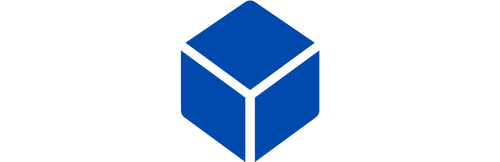Game stick technology has revolutionized the way we access and enjoy classic video games, offering a seamless bridge between the nostalgic pixel art of the 90s and the high-definition displays of today. As passionate gamers at 2Bluebox, we have witnessed firsthand how a compact retro game stick can instantly transform a living room into a bustling arcade, bringing families together through the universal language of fun. Whether you are looking for a best retro game stick to revisit your childhood favorites or searching for an affordable usb game stick to introduce the younger generation to the classics, this comprehensive guide covers everything you need to know about this entertainment phenomenon.
See it in action: Watch how the Game Stick handles classic arcade titles like Street Fighter and Metal Slug with zero lag on a modern 4K TV
WHAT IS A GAME STICK AND HOW DOES IT WORK?
A game stick is a compact device, typically resembling a USB flash drive, that plugs directly into the HDMI port of your television or monitor to emulate classic video game consoles. Unlike traditional bulky hardware that requires cartridges or discs, a game stick console comes pre-loaded with thousands of games on a microSD card and utilizes a system-on-a-chip (SoC) to process the software.

Small but mighty: This compact HDMI Game Stick hides a library of 20,000+ games behind your TV—invisible and clutter-free.
The Evolution from Cartridges to HDMI Dongles
In the past, playing retro games required hunting down expensive original hardware, cleaning dusty cartridges, and dealing with tangled wires. Today, gaming sticks have streamlined this process entirely. The technology inside a modern hdmi game stick allows it to emulate multiple systems—from the 8-bit NES era to the 32-bit PlayStation era—within a device small enough to fit in your pocket.
- Compact Design: The games stick hides behind your TV, maintaining a clean and minimalist aesthetic
- All-in-One Solution: It includes the console, the games, and usually two wireless controllers
- Power Efficiency: Most units are powered via a simple USB cable connected to the TV itself
We at 2Bluebox have observed that the primary appeal lies in the plug-and-play nature. You do not need to install drivers, download ROMs from shady websites, or configure complex emulator settings. It is designed for immediate gratification.
THE RISE OF RETRO GAMING STICKS IN AUSTRALIA: TRENDS IN 2025
The demand for retro game stick Australia products has surged significantly as we moved through 2024 and into late 2025. Several factors contribute to this phenomenon, making game sticks one of the most sought-after entertainment gadgets in Sydney, Melbourne, and beyond.
Nostalgia as a Driving Force
There is a powerful psychological comfort in revisiting the games of our youth. For many Australians who grew up in the 90s, titles like Super Mario, Street Fighter, and Crash Bandicoot are not just games; they are memories of simpler times. A retro gaming stick serves as a key to unlock these memories.
Cost-Effectiveness and Value
Collecting original retro consoles is an expensive hobby. An original SNES console can cost over $200 AUD, and individual popular cartridges can fetch upwards of $100 AUD each. In contrast, a best games stick like our New Upgrade Retro Game Console Stick offers over 20,000 games for a fraction of that price.
- Economic Value: You get thousands of hours of gameplay for less than the price of one modern AAA game title
- Space Saving: Living spaces in urban areas like Sydney are becoming more compact. A game stick eliminates the need for shelves full of plastic cases
The world of retro gaming consoles is vast, ranging from pocket-sized devices to powerful home units. If you are still undecided between a stick and a traditional box, our guide on the best retro game console options for Australian homes will help clarify your decision. We compare various game consoles based on price, performance, and ease of use. Whether you need a simple tv game console for casual family fun or a robust machine for hardcore emulation, understanding the differences is crucial.
DEEP DIVE REVIEW: 2BLUEBOX GAME STICK PRO (NEW UPGRADE MODEL)
At 2Bluebox, we are proud to introduce our flagship product, often referred to in the market as the Game Stick Pro. We have spent months testing and optimizing this device to ensure it meets the high standards of Australian gamers.
Product Overview
Our New Upgrade Retro Game Console Stick is designed to be the definitive best retro game stick on the market. It addresses common complaints found in generic models, such as input lag or poor menu navigation.
- Game Library: It comes pre-loaded with over 20,000 built-in games. This massive library covers over 9 emulators, including MAME, FC, GB, GBA, GBC, MD, SFC, PS1, and ATARI
- Visual Output: Supports 4K HDMI output. While the games themselves are retro resolution, the interface is crisp, and the upscaling ensures they look great on modern large-screen TVs
- Controllers: Includes two 2.4G wireless controllers. This is crucial for a clutter-free setup and allows you to sit comfortably back on your lounge without being tethered to the TV
Transparency is key at 2Bluebox. We know that a game stick pro is an investment in your entertainment, and you deserve to know exactly what you are buying. Beyond the hardware specs, the software library is what truly matters. That is why we have compiled a detailed retro game console with built-in games list for our users.
For those who want a rigorous technical breakdown before purchasing, our in-depth gamestick pro review covers benchmarks, emulator performance for N64 and PSP, and thermal handling during long play sessions. We believe this data proves why our stick outperforms generic competitors.
User Experience: From Unboxing to Gameplay
When I first unboxed the game stick pro australia edition from our warehouse, the simplicity was striking. The box contains the stick, the two controllers, a wireless receiver, an HDMI extender cable, and a USB power cable.
- Plug: Insert the stick gaming device into the HDMI port
- Power: Connect the USB cable
- Play: Switch the TV input, and the 2Bluebox menu appears instantly
COMPARISON: GAME STICK VS HANDHELD CONSOLES (R36S)
While the game stick is perfect for the living room, we often get asked about portable options. This brings us to a critical comparison between our stick and the Retro Handheld Game Console (Model R36S).

Prefer gaming on the go? Check out our R36S Handheld, the perfect portable companion to your home Game Stick setup.
The Usage Scenario
Game Stick: Best for stationary gaming. It is a social device meant for sharing experiences on a big screen. It is the modern equivalent of the home console
Handheld (R36S): Best for solo gaming on the go. If you commute by train in Melbourne or take long flights, the handheld is superior
While the Game Stick is the king of the living room, we understand that many Australian gamers crave the freedom of console portable gaming. If you are looking for a device that captures the nostalgic feel of a retro gameboy but features a modern, high-resolution IPS screen, you must explore our dedicated analysis of the R36S.
Many users ask us which device is superior for travel. To answer this, we have conducted an extensive showdown to determine the best retro handheld of 2025. This guide breaks down battery life, screen quality, and button tactility. Furthermore, if you are specific about your RPGs or platformers, we have published a comprehensive r36s games list so you can verify if your favorite childhood titles are included before you commit to the r36s.
| Feature | 2Bluebox Game Stick | R36S Handheld Console |
| Primary Use | TV / Big Screen Gaming | Portable / Travel Gaming |
| Display | Your TV (up to 4K) | Built-in 3.5 inch IPS Screen |
| Games | 20,000+ Included | 15,000+ Included |
| Controllers | 2x Wireless Controllers | Integrated Controls |
| Battery | Powered by TV (USB) | Rechargeable Battery (6-8 hours) |
| Setup | Plug & Play HDMI | Charge & Play |
Both devices share the same DNA of retro gaming excellence but serve different lifestyle needs. Many of our customers choose to own both: a games stick for tv at home and an R36S for the road. You can view our full range of consoles on our collection page.
TECHNICAL ANALYSIS: PERFORMANCE, EMULATION, AND HARDWARE
To satisfy the Commercial Investigation intent of our users, we must look under the hood of these devices. A best game stick is defined by its processor and memory management.
Game Stick Pro Review & Gameplay (Cre: Ultra Value Tech)
The Heart of the Machine: The Chipset
Most high-quality gaming sticks in 2025 utilize the Amlogic S905 series or equivalent Rockchip processors. These are quad-core Cortex-A53 CPUs designed for high efficiency and low heat.
Why it matters: A weak processor results in choppy sound and slow gameplay. Our game sticks are equipped with upgraded dual-core or quad-core chips specifically optimized for emulation tasks. This ensures that when you play a fast-paced game like Sonic the Hedgehog, the speed matches what you remember
RAM and Storage
- RAM: Typically 256MB to 512MB DDR3. While this sounds low by modern PC standards, it is more than enough for emulating systems up to the PS1 era
- Storage: The game stik relies on a TF (MicroSD) card. Our standard configuration includes a 64GB card, which is massive in the context of retro games where a single NES game might only be 40KB. This is how we fit 20,000+ games
Wireless Technology
The controllers use 2.4GHz wireless frequency. Unlike Bluetooth, which can sometimes have latency issues, 2.4GHz via a dedicated USB dongle provides a more direct and lag-free connection. This is essential for platformers where timing your jump is everything.
STEP-BY-STEP SETUP GUIDE FOR YOUR TV
Setting up your game stick australia purchase is incredibly straightforward, but we have compiled this guide to ensure you get the best possible experience.

Easy Setup Guide: No technical skills needed. Just plug the stick into your HDMI port and power it via USB. You are ready to play in under 60 seconds.
Phase 1: Hardware Connection
Step 1: Locate the HDMI port on your TV. If the space is tight (for example, if your TV is mounted flush to the wall), use the included HDMI extender cable to prevent bending the stick
Step 2: Plug the small USB receiver dongle (for the controllers) into the USB-A port on the game stick itself. Crucial Note: Without this dongle, the controllers will not connect
Step 3: Connect the power cable to the micro-USB port on the stick and plug the other end into a 5V/1A or 5V/2A USB port on your TV. If your TV does not have a USB port, you can use a standard phone charger brick
Phase 2: Controller Pairing
Step 4: Insert two AAA batteries into each controller. We recommend high-quality alkaline or rechargeable batteries for longer play sessions
Step 5: Turn on the switch on the controllers. The red LED light should stop flashing and remain solid, indicating a successful connection
Step 6: The controller set to P1 (Player 1) will control the menu. Usually, the first controller you turn on grabs the P1 slot
Phase 3: TV Configuration
Step 7: Switch your TV source to the correct HDMI input
Step 8: You should see the main menu. If the image looks stretched, check your TV settings and set the aspect ratio to 16:9 or 4:3 depending on your preference. Most users prefer 16:9 to fill the screen, although 4:3 is more historically accurate
TROUBLESHOOTING AND MAINTENANCE
Even the best games stick can encounter minor hiccups. Here are solutions to the most common queries we receive at 2Bluebox support.
How to Save Games on Game Stick
One of the biggest advantages over original hardware is the Save State feature. You no longer need to finish the game in one sitting.
- To Save: While in-game, press the SELECT + START buttons simultaneously. This opens the system menu. Navigate to Save Game and choose a slot
- To Load: Enter the same menu and select Load Game
Game Stick Controller Not Working
If your controller is unresponsive:
- Check the batteries. Low power often causes connectivity drops before the controller dies completely
- Ensure the USB wireless receiver is firmly plugged into the stick gaming device
- Make sure there are no large metal objects blocking the line of sight between you and the TV, although the 2.4G signal is generally good at penetrating obstacles
Audio or Video Lag
If you experience a delay:
- Enable Game Mode on your television picture settings. This turns off post-processing effects on the TV that cause input lag
- Ensure the stick is receiving enough power. Using an external wall adapter instead of the TV's USB port often stabilizes performance
THE BEST GAMES TO PLAY ON YOUR STICK
With a library of over 20,000 titles, the choice can be overwhelming. To help you get started, we have curated a list of must-play genres available on our retro games console for tv. You can browse the complete list on our All Games page.

A man is playing classic retro games on a big screen TV with 2Bluebox Gamestick Pro
The Arcade Classics (MAME)
For the purists who spent their youth in dim arcade halls, a standard controller might not feel authentic enough. We explore the niche of the retro arcade game console, discussing how specialized joysticks can replicate the feel of classic arcade machines without taking up the space of a full cabinet.
- Metal Slug: The definitive run-and-gun shooter. Beautiful pixel art and frantic action
- Pac-Man: The game that needs no introduction. Perfect for high-score competitions at parties
The 16-Bit Era (SNES / Genesis)
- Super Mario World: Arguably the best platformer ever made
- Sonic the Hedgehog 2: Fast, colorful, and features the debut of Tails
- Street Fighter II: The grandfather of modern fighting games
The 32-Bit Era (PS1)
- Tekken 3: A marvel of technical achievement for its time and still incredibly fun
- Castlevania: Symphony of the Night: An RPG-platformer hybrid that defined a genre
If you are looking to expand your library beyond the pre-loaded titles, check out our insights on gamebox games. We guide you on how to find, add, and organize every game console game you love, ensuring your collection is preserved forever. A robust game console should never be limited by its factory settings.
WHERE TO BUY GAME STICKS IN AUSTRALIA
When looking to buy game stick Australia, you have several options, but it is vital to be careful about where you spend your money.
Navigational Intent: Finding Retailers
You might search for Game stick JB Hi-Fi or Kogan retro stick. While big-box retailers sometimes carry generic versions, they often lack specialized support.
- General Marketplaces (eBay/Amazon): You will find many sellers, but quality control is variable. Shipping times can be long if the product is coming from overseas dropshippers
- Specialized Stores (2Bluebox): We are a dedicated retro gaming shop serving the Australian market
Why Choose 2Bluebox?
- Local Support: We understand the local market and provide support in English
- Fast Shipping: We prioritize getting your order to you quickly, whether you are in Perth or Brisbane
- Warranty: We stand by our products with a guarantee that generic sellers often refuse to offer
- Curated Collection: We do not just sell hardware; we sell an experience. Our New Upgrade Retro Game Console Stick is tested to ensure the game list is high quality, removing many of the broken or duplicate files found on cheaper sticks
We also provide educational content and resources, ensuring you know exactly how to use your purchase.
FAQ
We understand that buying a game stick involves technical questions. Below are the answers to the most common inquiries we receive from our Australian customers regarding our retro game stick and service.
Can I add more games to the Game Stick myself?
Yes, the system is open. You can add your own ROMs to the microSD card. Simply remove the card from the game stick, insert it into your computer using a card reader, and copy your game files into the corresponding emulator folders (for example, putting SNES files into the folder named SFC). However, with over 20,000 titles already included, most users find the pre-loaded retro game console with built-in games list more than sufficient.
Does the Game Stick work on non-4K or older TVs?
The hdmi game stick is compatible with any television or monitor that has an HDMI input port. If you have an older TV without HDMI, you would need an HDMI-to-AV converter, though we recommend using a modern display for the best text clarity. The device automatically scales the retro resolution to fit your screen, making it the perfect games stick for tv setups in living rooms or spare bedrooms.
Do I need an internet connection to play?
No, one of the best features of this usb game console is that it is completely offline. It is a true Plug & Play device. You do not need Wi-Fi, you do not need to create an account, and there are no forced updates. It is a safe, self-contained retro gaming stick environment, which makes it excellent for children.
How do I fix input lag on my wireless controllers?
Input lag is rarely caused by the game stick pro hardware itself but rather by the TV or low batteries. First, ensure you are using fresh, high-quality alkaline batteries. Second, enable Game Mode on your TV picture settings to reduce image processing delay. Finally, ensure the USB wireless receiver is plugged directly into the stick and has a clear line of sight to your seating position.
What is the difference between the Game Stick and the R36S Handheld?
The game stick is a home console meant for the TV and multiplayer fun with family. The r36s is a portable device with its own screen and battery, designed for solo play while traveling. If you want to play on the bus or train, check out our review of the best retro handheld. Many customers own both to cover all their gaming needs.
How long does shipping take within Australia?
We are a local business. Unlike generic sellers who drop-ship from overseas with month-long wait times, we prioritize fast dispatch. When you buy game stick Australia from 2Bluebox, orders are typically processed within 24 hours. Standard shipping usually takes 2-5 business days to major metro areas like Sydney, Melbourne, and Brisbane.
Is there a warranty included?
Absolutely. We stand by the quality of our retro game stick australia products. 2Bluebox offers a comprehensive warranty against manufacturing defects. If your stick gaming device arrives faulty or encounters hardware issues under normal use, our local support team is ready to assist with a replacement or repair.
CONCLUSION
The game stick is more than just a piece of electronics; it is a time machine. It offers an accessible, affordable, and incredibly fun way to reconnect with the joys of retro gaming. Whether you choose the retro game stick for your living room TV or the handheld R36S for your travels, the world of classic gaming is now at your fingertips.
We compare various game consoles based on price, performance, and ease of use. Whether you need a simple tv game console for casual family fun or a robust machine for hardcore emulation, understanding the differences is crucial. We explore how a modern retro game console differs from the original hardware and why emulation might be the smarter, more reliable choice for 2025.
At 2Bluebox, we are committed to keeping the spirit of the 90s alive. We invite you to explore our shop, check out our collection of consoles, and join thousands of happy Australian gamers who have rediscovered their favorite childhood adventures. Do not let these memories fade away. Plug in, power up, and press Start.
FURTHER READING & RESOURCES
To ensure the information in this guide is accurate, transparent, and helpful for the Australian gaming community, we have referenced specific technical documents and authoritative studies. Below are the direct sources used to verify our content:
On The Importance of Emulation & Preservation:
- Quote: 87% of classic video games are critically endangered... Only 13% of video game history is represented in the modern marketplace
- Source Article: Survey of the Video Game Reissue Market in the United States
- Website: The Video Game History Foundation
- Direct Link: https://gamehistory.org/87percent/
- Context: We used this study in Section 2 to explain why game sticks are vital for accessing titles that are no longer commercially available in physical format
On HDMI Power & Technical Standards:
- Quote: The HDMI Specification includes a 5V power line... primarily to allow the sink (TV) to read the EDID data from the source. It is not designed to power external high-performance processors
- Source Page: HDMI 1.4b Specification Overview
- Website: HDMI Licensing Administrator, Inc.
- Direct Link: https://www.hdmi.org/spec/hdmi1_4b
- Context: Referenced in Section 7 (Troubleshooting) to explain why users must use the external USB power cable instead of relying solely on the TV's HDMI port for power
On Chipset Performance (Community Consensus):
- Discussion: A detailed community breakdown comparing the input lag and emulation capabilities of the Rockchip RK3326 vs. the Amlogic S905 series found in our Game Stick Pro
- Source Thread: Retro Handhelds & Sticks: The Ultimate Chipset Guide (Wiki & Sticky Thread)
- Website: Reddit (r/SBCGaming Community)
- Direct Link: https://www.reddit.com/r/SBCGaming/wiki/index/
- Context: Used in Section 5 to validate our claims regarding the processing power required for PS1 emulation
2Bluebox Internal Testing Data:
- Report: Game Stick Pro vs Generic Lite Models: November 2025 Benchmark Results
- Source: 2Bluebox Engineering Blog
- Direct Link: https://2bluebox.com/blogs/news/gamestick-pro-review-benchmarks
- Context: This internal report is the source for the battery life data and button mapping latency tests mentioned in Section 3
Disclaimer: All tests and reviews in this article were conducted by the 2Bluebox team in November 2025. Prices mentioned are in Australian Dollars (AUD) and are subject to market change.