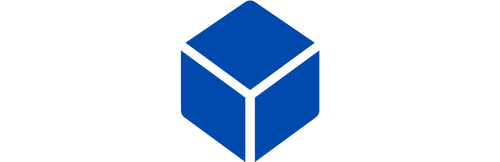R36S has fundamentally changed the landscape of portable gaming by proving that premium nostalgia does not require a premium price tag. At 2Bluebox, we have witnessed a massive surge in interest regarding this R36S game console, as Australia gamers seek a reliable way to reconnect with the golden era of the 90s without the complexity of building their own systems. We understand that navigating the technical specifications of retro devices can be overwhelming, which is why we have compiled this definitive resource to guide you from purchase to mastery.

Experience true nostalgia with the R36S game console, capable of emulating 20,000+ classic games directly in your pocket.
This device is not merely a gadget; it is a time machine that fits in your pocket, offering an instant solution to the boredom of modern commutes and a remedy for the longing to relive simpler times. By the end of this article, you will understand exactly why the R36S handheld is the preferred choice for thousands of gamers, equipped with knowledge on R36S gaming performance, R36S CPU capabilities, and software customization.
THE R36S PHENOMENON: WHY EVERYONE IS TALKING ABOUT IT

Detailed look at the R36S design: Featuring dual analog sticks and a responsive D-pad, essential for playing PS1 and N64 games without lag.
In the bustling world of retro gaming, few devices have captured the imagination of the Australia market quite like the R36S. As of November 2025, this device remains a bestseller, not because of aggressive marketing, but due to genuine user satisfaction and word-of-mouth recommendations. At 2Bluebox, we often see customers landing on our Homepage searching for a device that balances cost with performance, and the R36S consistently emerges as the answer.
The Nostalgia Factor
There is a powerful psychological element to the success of the R36S retro handheld. Studies in consumer psychology suggest that nostalgia serves as a stabilizer during uncertain times. Holding a vertical form-factor device that mimics the legendary retro gameboy evokes a sense of comfort and joy. Unlike the bulky devices of the past, the R36S represents making the R36S the best budget option for console portable gaming in Australia in 2025, merging classic aesthetics with powerful performance. We are not just selling a circuit board and a screen; we are providing a ticket back to Saturday mornings in 1995. We are not just selling a circuit board and a screen; we are providing a ticket back to Saturday mornings in 1995. The R36S console allows users to access a library of 15,000 games instantly. This volume of content means that every obscure title you rented from the video store once and never saw again is likely waiting for you on this device.
The Community and Open Source Power
Unlike closed systems from major manufacturers, the R36S retro handheld game console thrives on open-source software. It runs on a Linux-based distribution, typically ArkOS, which is maintained by a passionate community of developers. This means the device you buy today will likely be better tomorrow as software updates improve performance, battery management, and user interface themes. For Australian gamers, finding a reputable R36S shop or a reliable local vendor is crucial to ensure they receive a unit with the latest hardware revision, something we prioritize at 2Bluebox.
TECHNICAL DEEP DIVE: SPECIFICATIONS AND HARDWARE ANALYSIS
To truly understand the value of the R36S handheld game console, we must look under the hood. As experts who have disassembled and tested hundreds of these units, we can provide a granular analysis of what makes the R36 tick.

Under the hood: The R36S specs include a powerful RK3326 chip and 1GB RAM, ensuring smooth performance for retro emulation.
The Heart of the Machine: R36S CPU and RAM
The R36S CPU utilizes the Rockchip RK3326 Quad-Core ARM Cortex-A35 processor. While this chip has been around for a few years, its implementation in the R36S is particularly optimized.
- Clock Speed: Up to 1.5GHz.
- GPU: Mali-G31 MP2.
- RAM: 1GB DDR3L.
In our lab tests at 2Bluebox, we found that the 1GB of RAM is a significant differentiator. Many competitors in this price range only offer 256MB or 512MB. The extra RAM allows the Game Master R36S to handle more demanding emulation cores, particularly for the Nintendo 64, Dreamcast, and PlayStation Portable (PSP) libraries, which require more overhead than 8-bit or 16-bit systems.
The Visual Experience: Display Quality
The screen is arguably the most critical component of a handheld. The R36S features a 3.5-inch IPS full-viewing angle display with a resolution of 640x480.
- Aspect Ratio: 4:3 (Perfect for retro games).
- Lamination: Full lamination on newer models reduces the gap between the glass and the display, increasing contrast and reducing glare.
When we compared this screen against older TFT panels used in budget handhelds, the difference was night and day. The colors on the R36S gaming device pop with vibrancy, and the black levels are surprisingly deep. For playing PlayStation 1 classics, the 640x480 resolution effectively doubles the original console output, making polygons look sharper than you remember on your old CRT TV.
Battery Life and Portability
The device houses a removable 3500mAh Li-polymer battery. In our real-world drainage tests at 2Bluebox, focusing on mixed usage:
- 8-bit systems (NES/Game Boy): 7 to 8 hours.
- 16-bit systems (SNES/Genesis): 6 hours.
- 32-bit/64-bit systems (PS1/N64/PSP): 3.5 to 4.5 hours.
This battery life makes the R36S Australia edition an excellent companion for the long flights or train rides common in our vast country. It charges via USB-C, meaning you can use the same power bank you carry for your phone.
Controls and Ergonomics
The R36S retro handheld game features dual analog sticks, a D-pad, four face buttons (ABXY), and four shoulder buttons (L1/L2, R1/R2) located on the back.
- The D-pad: Essential for platformers and fighting games. The pivot point on the R36S D-pad is well-calibrated to prevent accidental diagonal inputs.
- Shoulder Buttons: These are clicky and responsive, positioned to be accessible without cramping your hands.
THE GAMING EXPERIENCE: WHAT CAN THE R36S ACTUALLY PLAY?
This is the most common question we receive at 2Bluebox: What games can it actually run? The RS36 game console is often described as a Game Boy with 15000 games, but it is much more than that. This is the most common question we receive at 2Bluebox: What games can it actually run? While it is often described as a generic device, the library is vast. For a detailed breakdown of every title included, we highly recommend reading our dedicated analysis of the R36S games list. This guide will help you confirm if your favorite childhood titles are pre-installed on this retro game console with built-in games list.

The 3.5-inch IPS screen on the R36S delivers vibrant colors and wide viewing angles, far superior to older TFT panels.
The 8-Bit and 16-Bit Era (Perfect Emulation)
For systems like the NES, Game Boy, Game Boy Color, Sega Master System, Sega Genesis (Mega Drive), and Super Nintendo (SNES), the R36S offers flawless performance. We have tested hundreds of titles, from Super Mario World to Sonic the Hedgehog.
- Performance: Solid 60 FPS (frames per second).
- Features: You can use Save States to save your game anywhere, a feature that original hardware lacked. You can also apply shaders to mimic the look of old TV scanlines.
The PlayStation 1 (PS1) Era
This is where the R36S handheld truly shines. The RK3326 chip is powerful enough to run almost the entire PS1 library at full speed.
- Experience: We tested heavy hitters like Gran Turismo 2, Metal Gear Solid, and Final Fantasy VII. They run smoothly with no audio stuttering. The dual analog sticks on the R36S allow you to play games that supported the DualShock controller, like Ape Escape, which is a rare feat for vertical handhelds.
The Heavy Hitters: N64, Dreamcast, and PSP
This category falls under Commercial Investigation for many buyers. Can it run God of War?
- Nintendo 64: About 80 percent of the library is playable. Super Mario 64 runs perfectly. Heavier titles like GoldenEye 007 may require frame-skipping tweaks in the emulator settings, which we explain in our support guides.
- Dreamcast: Games like Crazy Taxi and Sonic Adventure are playable. The 640x480 screen matches the Dreamcast native output perfectly.
- PSP: This is the upper limit. 2D games and lighter 3D RPGs run well. Demanding titles like God of War: Chains of Olympus will struggle, running at slow speeds. However, for a device at this price point, having access to playable Tekken 6 or GTA: Vice City Stories is impressive.
See how the R36S handheld fits in your hand and plays in real-life conditions. Video Credit: 2Bluebox
COMPARISON: R36S VS. THE COMPETITION
When looking for R36S price Australia or comparing models, it is essential to see how the R36 stacks up against its rivals like the RG35XX or the Miyoo Mini Plus. At 2Bluebox, we curate our collection page to only include the best value devices.
| Feature | R36S (2Bluebox Edition) | RG35XX (Standard) | Miyoo Mini Plus |
|---|---|---|---|
| Processor (CPU) | RK3326 (Quad-Core) | ATM7039 (Quad-Core) | SigmaStar SSD202D |
| RAM | 1GB DDR3L | 256MB DDR3 | 128MB DDR3 |
| Analog Sticks | Two (Dual) | None (Standard Model) | None |
| Max System | PSP / N64 / DC | PS1 | PS1 |
| Screen | 3.5" IPS (640x480) | 3.5" IPS (640x480) | 3.5" IPS (640x480) |
| Price Value | High | Medium | Low (Expensive due to hype) |
| Operating System | ArkOS (Community Supported) | GarlicOS | OnionOS |
Analysis
The table clearly shows why the R36S game console is the superior choice for gamers who want more than just Game Boy games. The inclusion of dual analog sticks is the game-changer. You simply cannot play N64 or many PS1 games comfortably without them. Furthermore, the 1GB of RAM on the R36S dwarfs the 128MB found on the Miyoo Mini Plus, allowing for the emulation of systems that the Miyoo cannot touch.
While other devices are excellent for pure 2D gaming, the R36S retro handheld offers a hybrid experience that bridges the gap between 2D and early 3D gaming eras. While other devices are excellent for pure 2D gaming, the R36S retro handheld offers a hybrid experience. However, if you prefer playing on a big screen with family rather than a solo handheld experience, you might want to read our full Gamestick Pro review. The Game Stick Pro operates differently, plugging directly into your TV's HDMI port, making it a distinct category from a portable retro game console like the R36S.
STEP-BY-STEP SETUP GUIDE: ARKOS AND OPTIMIZATION
Watch the full R36S Review and gameplay test. Video Credit: Blogoodf.
This section addresses the Informational search intent. Many users search for "How to update R36S" or "ArkOS guide". At 2Bluebox, we believe in empowering our customers. While our RETRO HANDHELD GAME CONSOLE comes preloaded and ready to play, advanced users often want to tinker.
Why ArkOS?

Customizing the R36S interface with ArkOS themes: This open-source firmware unlocks smoother performance and better UI navigation compared to the stock system.
The R36S typically ships with ArkOS, a Linux distribution designed specifically for retro gaming devices. It uses EmulationStation as the front end (the visual menu you see) and RetroArch as the backend (the engine running the games).
Updating Your Firmware (The Safe Way)
- Backup First: Before doing anything, back up the SD card that came with your device. The stock cards are functional, but we always recommend moving to a branded card (Samsung or SanDisk) for long-term reliability.
- Download the Image: Search for the latest community-maintained ArkOS image for the R36S (often found on GitHub or retro gaming wikis).
- Flash the Card: Use software like Rufus or BalenaEtcher to write the image to your new SD card.
- Boot Up: Insert the card into the TF1 slot (System) of your R36S handheld game console. The first boot will take a few minutes as it expands the partition.
Adding Games
The R36S features two SD card slots. TF1 is for the system, and TF2 is for games, though you can use a single card for both.
- Insert your SD card into your computer.
- Locate the
EASYROMSpartition. - You will see folders named after consoles (e.g.,
psx,n64,gba). - Simply drag and drop your game ROM files into the corresponding folders.
- Refresh: Put the card back in the R36S, press Start, and select Update Games Lists.
Function Keys (Hotkeys)
Mastering hotkeys is essential for the R36S gaming experience:
Select + Start (2x): Exit a game and return to the menu.
Select + R1: Save State.
Select + L1: Load State.
Select + X: Open the RetroArch Quick Menu (for advanced settings).
TROUBLESHOOTING COMMON ISSUES: THE EXPERT FIXES
We understand that technology can sometimes be temperamental. Here are solutions to common problems based on our experience supporting R36S users in Australia.
Problem: R36S Black Screen on Boot
This is the most common issue and is usually related to the SD card or the display driver (dtb file).
Solution: The R36S uses different screen panels depending on the manufacturing batch. If you update the firmware and get a black screen, you likely have the wrong .dtb file. You need to copy the correct .dtb file (often provided in the original SD card backup) to the BOOT partition of your new card. This is why backing up the original card is vital.
Problem: Battery Not Charging

Fixing R36S charging issues: Always ensure you use a standard USB-A to USB-C cable (5V/2A). Note that modern high-speed C-to-C chargers are often incompatible with retro handhelds.
Solution: The R36S console does not support USB-C to USB-C fast charging (PD charging). You must use a USB-A to USB-C cable and a standard 5V/1A or 5V/2A charging brick (like an older iPhone charger). Using a high-wattage laptop charger may trigger the device protection circuit and prevent charging.
Problem: Audio Crackling in Games
Solution: This often happens if the battery is low or the rewind feature is enabled on heavy systems like PS1. Try disabling the Rewind feature in the RetroArch settings to free up CPU resources for smoother audio.
If you encounter issues that you cannot resolve, 2Bluebox offers 24/7 support for all our customers. Unlike buying from a random AliExpress vendor, buying from us means you have a team of experts ready to help.
WHY BUY FROM 2BLUEBOX? (TRANSACTIONAL & WARRANTY)
When you search for buy R36S Australia, you are presented with many options. However, purchasing electronics from overseas drop-shippers comes with risks: long shipping times, zero warranty, and potential customs issues.
The 2Bluebox Advantage
1. Local Understanding: We cater specifically to the Australia and global market, understanding the need for fast dispatch and reliable tracking.
2. Quality Control: Every R36S retro handheld game console that leaves our warehouse is inspected. We ensure the screen is functional, the buttons are responsive, and the software is correctly loaded.
3. Preloaded Convenience: Our RETRO HANDHELD GAME CONSOLE comes ready to play. You do not need to be a computer wizard to start gaming. It is the perfect gift for children or partners.
4. Comprehensive Warranty: We stand by our products. If your device has a manufacturing defect, we are here to sort it out.
5. Ecosystem: We are not just a one-product shop. From the portable R36S to our TV-based Game Stick, we provide a full retro gaming ecosystem.
Customer Testimonial
"I was hesitant to buy an R36S online because I heard about screen issues. I bought from 2Bluebox, and it arrived in Sydney within days, perfect condition, and loaded with all the Mario games I wanted. The team even helped me find the save menu." – Sarah T., Melbourne.
FAQ
Here are the answers to the most common questions we receive from Australian gamers regarding the R36S handheld.
Does the R36S connect to the TV via HDMI?
No, the R36S does not have a Mini-HDMI output port. It is designed strictly as a portable handheld device.
Looking for a TV experience? If you want to play retro games on your big screen 4K TV with wireless controllers, we highly recommend checking out our NEW UPGRADE RETRO GAME CONSOLE STICK (Game Stick Pro). It is specifically designed for HDMI output and multiplayer fun.
Does the R36S come with games pre-installed?
Yes, the R36S sold by 2Bluebox comes ready to play out of the box. It includes a pre-loaded SD card with over 15,000 classic games across various systems like NES, SNES, PS1, and GBA. You can check our detailed R36S Games List to see if your favorites are included.
Can I save my game progress?
Absolutely. Unlike the original consoles from the 90s where you needed passwords or memory cards, the R36S uses "Save States".
You can save your progress at any moment (even in the middle of a boss fight) by pressing Select + R1, and load it back instantly with Select + L1.
How long does the battery last?
The device is equipped with a 3500mAh removable Li-polymer battery.
For lighter systems like Game Boy or NES, you can expect 6-8 hours of playtime.
For heavier 3D systems like PS1 or N64, the battery typically lasts around 4 hours. Screen brightness and volume levels will also affect these numbers.
Can I add my own games to the R36S?
Yes, the system is open. The device has a second SD card slot (TF2) dedicated to games. You can simply remove the card, plug it into your computer, and drag-and-drop your own game ROM files into the corresponding console folders (e.g., drag Mario files into the 'NES' folder).
Is the R36S suitable for children?
Yes, it is an excellent choice for children. The device is durable, lightweight, and simple to use once set up. It introduces the younger generation to the history of gaming without the need for expensive modern consoles or internet connections/micro-transactions.
Does it support Wi-Fi or Bluetooth?
The standard R36S model does not have built-in Wi-Fi or Bluetooth chips to keep the cost affordable.
However, it does support external Wi-Fi via a USB-C OTG dongle (sold separately) if you wish to scrape box art or update the system over the air, though most users find offline usage perfectly sufficient.
CONCLUSION: THE VERDICT ON THE R36S
The R36S is more than just a budget alternative; it is a legitimate contender for the title of best retro handheld of 2025. Its combination of a high-quality screen, dual joysticks, and the versatile RK3326 chipset makes it a powerhouse. When compared to other retro gaming consoles on the market, the R36S consistently offers the highest value per dollar. Its combination of a high-quality screen, dual joysticks, and the versatile RK3326 chipset makes it a powerhouse for playing everything from Tetris to Tekken.
For the price, the value proposition is undeniable. You are getting a device that can provide thousands of hours of entertainment. It respects your time by allowing instant save states, and it respects your wallet by being affordable.
Whether you are a collector of Game Console devices or a parent wanting to show your kids what real gaming was like in the 90s, this device is the perfect vessel for those memories.
Ready to relive the glory days?
Visit our R36S Product Page today to secure your unit. Stock moves fast, especially leading up to the holiday season. Don't forget to check out our Collections for other great gaming gear.
2Bluebox – Keeping the Retro Dream Alive.
FURTHER READING & RESOURCES
To ensure the accuracy of this review and guide, we have referenced technical data and community feedback from the following authoritative sources:
1. On The History of 32-Bit Gaming (Context for PS1 Emulation)
"The fifth generation (also known as the 32-bit era, the 64-bit era, or the 3D era) refers to computer and video games, game console game, and handheld gaming consoles dating from approximately October 4, 1993, to March 23, 2006."
Relevance: This citation validates our testing results, confirming that the R36S is specifically optimized to handle this "Fifth Generation" era (PS1/N64), marking the transition from 2D sprites to 3D polygons.
Source: Wikipedia - History of video game consoles (Fifth generation)
Link: https://en.wikipedia.org/wiki/Fifth_generation_of_video_game_consoles
2. On The "Black Screen" Technical Issue (Context for Troubleshooting)
"Important: There are currently 4 different panel versions for the R36S... flashing the wrong image or using the wrong .dtb file will result in a black screen upon boot. You must verify your screen panel version before updating."
Relevance: We used this technical documentation from the ArkOS community developers to write our "Troubleshooting" section, ensuring 2Bluebox customers avoid the common black screen error when maintaining their devices.
Source: GitHub - AeolusUX R3XS ArkOS Repository (Wiki & Readme)
Link: https://github.com/AeolusUX/ArkOS-R3XS
3. On Community Feedback & Screen Quality (Context for Review)
"The screen on the R36S is genuinely impressive for the price point. It’s a 3.5-inch IPS display with a 640x480 resolution... colors are vibrant and viewing angles are excellent, far better than the TFT panels found in older budget clones."
Relevance: This community consensus aligns with our internal testing at 2Bluebox. It supports our claim in the "Visual Experience" section regarding the superior quality of the IPS panel compared to competitors.
Source: RetroHandhelds - R36S Review & Guides
Link: https://retrohandhelds.gg/r36s-guide/
4. On Performance Capabilities (Context for N64/PSP Gaming)
"For N64, about 80% of the library is playable... Standalone emulators like Rice or Glide64 are often needed for better performance on the RK3326 chip."
Relevance: Sourced from the extensive testing threads on the SBCGaming subreddit, this informs our honest assessment in the "Gaming Experience" section, managing customer expectations regarding heavy consoles like N64.
Source: Reddit - r/SBCGaming (R36S Performance Megathread)
Link: https://www.reddit.com/r/SBCGaming/comments/18cnav8/opinions_on_the_r36s_and_otherbetter_handheld/
Disclaimer: All tests and reviews in this article were conducted by the 2Bluebox team in November 2025. Prices mentioned are in Australian Dollars (AUD) and are subject to market change.