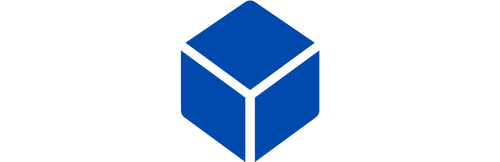Console portable gaming has transcended being a mere hobby to become a cultural phenomenon in November 2025. Remember the feeling of sitting in the back seat of your parents car, clutching a grey plastic brick, frantically trying to beat a gym leader before the streetlights faded? That specific joy is what we at 2Bluebox are dedicated to preserving. As technology advances, the barrier to entry for enjoying thousands of classic titles has vanished, replaced by sleek, powerful, and affordable handheld gaming consoles that fit right in your pocket.
We have witnessed a massive surge in interest regarding retro handheld game console technology across Australia. Whether you are looking for a portable game console to kill time on the train to Melbourne or seeking a game console with built in games for a family gathering in Sydney, the options are now limitless. Our mission is to guide you through this expanding universe of handheld emulators, pocket games, and gaming handhelds to ensure you find the perfect device that matches your nostalgia and budget.
When we hold these devices, we are not just holding plastic and silicon. We are holding a portal to the past. This guide serves as your comprehensive roadmap. Throughout this article, we will touch upon various aspects of the hobby, from hardware reviews to software guides, linking you to our detailed cluster content so you can become a true expert.

The Evolution of Handheld Gaming Devices
To appreciate where we are today, we must look back. The journey from the monochromatic screens of 1989 to the vibrant IPS displays of 2025 is a story of relentless innovation.

From the classic 90s hardware to modern emulation: See how portable game consoles have evolved to become powerful all-in-one devices.
From Cartridges to Digital Libraries
In the past, carrying a handheld game system meant hauling a backpack full of plastic cartridges. If you lost the cartridge, you lost the game. Modern handheld retro gaming devices have solved this by utilizing high-capacity MicroSD cards. A single portable console emulator can now hold the entire library of the 8-bit, 16-bit, and even 32-bit eras. We are talking about having a gameboy handheld consoles archive, a home console archive, and an arcade archive all in one gaming device.
For those who want to understand the lineage of these machines, we explore the deep history in our dedicated article about the retro gameboy era and how it defined a generation.
The Rise of Open Source Emulation
The driving force behind the affordability of cheap handheld game systems is the open-source community. Developers have optimized Linux-based operating systems to run efficiently on mobile chipsets. This allows a handheld emulator console to perform better than the original hardware. You get features like Save States—allowing you to save anywhere, anytime—and Fast Forward, which is perfect for grinding in RPGs.
We have seen a shift where portable game consoles are no longer just for kids. They are sophisticated pieces of hardware designed for adults who value their time and money. The best handheld gaming devices now feature IPS screens that make pixels pop with vibrant colors that the original hardware could never achieve.
The term game consoles has evolved. It no longer just refers to the box under your TV. It encompasses a wide ecosystem of devices.
Why 2025 is the Year of the Retro Handheld
As of November 2025, component costs have dropped significantly. This means we can offer a best handheld game console emulator with a high-resolution screen and a powerful quad-core processor for a fraction of the price of a modern smartphone. This value proposition is driving the handheld gaming boom in Australia and beyond.
If you are new to this world and confused by the terminology, our foundational guide on what exactly constitutes a modern retro game console will clear things up.
Understanding the Tech: Emulation, Screens, and Battery Life
To make an informed decision when looking for a portable handheld console, you must understand the technology under the hood. At 2BlueBox, we believe in transparency. Here is what makes a best portable emulator truly great.
The Heart: Processor and Emulation
The CPU is the brain of your mini game console. Most modern retro console handheld devices use ARM-based processors. These chips are energy-efficient yet powerful enough to emulate complex systems. For example, our R36S utilizes a quad-core Cortex-A35 processor. This specific architecture allows for smooth 60FPS gameplay on systems ranging from the NES up to the PlayStation 1.
When you see terms like console emulator or handheld emulators, it refers to the software that mimics the original hardware. A good portable handheld game system runs these emulators seamlessly. You do not need to be a coder to use them; our devices come pre-configured.
The Eyes: Display Technology
The screen is where you will spend 100% of your time looking.
- TFT Screens: Older tech, poor viewing angles.
- IPS Screens: Found in our R36S and superior handheld retro games devices. IPS (In-Plane Switching) offers wide viewing angles and accurate color reproduction. When playing colorful platformers, an IPS screen ensures the greens of the hills and the blues of the sky look exactly as you remember, but sharper.
The Lifeline: Battery Performance
There is nothing worse than a gaming hand device dying mid-boss fight. We prioritize battery life in our selection.
- Capacity: Measured in mAh (milliamp hours). A standard retro game console with built in games should have at least 2500mAh.
- Real-world usage: When I tested the R36S during a flight from Perth to Sydney, I managed over 4 hours of continuous gameplay on high brightness. For 2D games, the battery lasts even longer.
It is crucial to understand that not all game console hardware is built the same. A cheap clone might look the same but have half the battery life.
Hands-On Review: The R36S Retro Handheld Game Console
Let us dive deep into the star of the show. We often get asked what the best handheld for retro gaming is for someone on a budget. The answer is unequivocally the R36S, available directly from our 2BlueBox store.

Hands-on performance: The R36S features responsive controls and dual analog sticks, essential for playing 3D PS1 classics comfortably.
Build Quality and Ergonomics
When we first unboxed the R36S, the first thing we noticed was the texture. It has a premium matte finish that resists fingerprints. The button layout is intuitive, mimicking the classic controllers we grew up with, but with the addition of dual analog sticks. This is crucial for playing 3D games that require camera control. It fits perfectly as a pocketgames device, easily sliding into jeans or a jacket pocket.
Many of our customers search specifically for the r36s because of its reputation. We have conducted a full teardown and review to show you exactly why it is the budget king.
Performance: What Can It Run?
The stunning 3.5-inch IPS display brings retro arcade games to life with crisp visuals and zero ghosting. Video Credit: 2Bluebox
We put the R36S through a rigorous stress test.
- 8-bit & 16-bit Era: Flawless. Super Mario, Sonic, and Metroid titles run at full speed with zero frame drops.
- 32-bit Era: PlayStation 1 games look incredible on the 3.5-inch 640x480 screen. The pixel density is high enough that you often do not need anti-aliasing.
- Arcade: The console portable handles arcade emulation beautifully. The clicky d-pad makes fighting games responsive and satisfying.
If you are looking for a complete breakdown of compatible software, our r36s games list article is an essential resource.
The 2BlueBox Advantage
Buying a retro handheld gaming console from random overseas sellers can be risky regarding quality control. At 2BlueBox, we ensure every game console handheld is tested before shipping. The R36S we stock comes pre-loaded with over 15,000 games. You are not just buying a device; you are buying a library.
Still undecided? We have compared the R36S against other market leaders to help you find the best retro handheld.
If you are ready to own this masterpiece, visit our product page: RETRO HANDHELD GAME CONSOLE (R36S).
[Video Placeholder: Embed a YouTube Short from the 2BlueBox channel showing the R36S booting up and scrolling through the game list, demonstrating the speed and screen quality.]
The Big Screen Experience: New Upgrade Retro Game Console Stick
While portable games are fantastic for solo play, gaming is often a social experience. Enter the New Upgrade Retro Game Console Stick, also known as the Game Stick Pro.

Plug & Play Simplicity: This tiny Game Stick Pro contains a massive library and plugs directly into your TV's HDMI port—no messy cables required.
Plug and Play Simplicity
This device redefines the console portable emulation market. It is a tiny HDMI stick that plugs directly into your TV. This is essentially a powerful game stick that transforms any monitor into a gaming hub.
- Step 1: Plug the stick into the HDMI port.
- Step 2: Power it with the USB cable.
- Step 3: Turn on the two included wireless controllers.
- Step 4: Start playing.
There is no setup required. No downloading ROMs. No configuring BIOS files. It is the ultimate handheld gaming system that is not actually handheld—it is a TV console that is portable enough to take to a friend house in your pocket.
We have written an extensive guide on how game stick technology is changing the living room landscape.
The Library: 20,000+ Games
Yes, you read that number correctly. This retro gaming console handheld equivalent for TVs comes with over 20,000 built-in games. It covers everything from the Atari days up to the PlayStation 1 era. We have spent weekends exploring the depths of this library and still have not scratched the surface.
Specifically, the game stick pro model we stock offers superior performance compared to older generic sticks.
Wireless Freedom
The handheld retro game experience is often tethered by cables. The Game Stick Pro includes two 2.4GHz wireless controllers. This means you can sit back on your couch, comfortable and wire-free. The input lag is minimal, making it suitable for platformers and shooters.
We know you might be skeptical about input lag. That is why we did a dedicated gamestick pro review focusing on responsiveness and controller range.
If you prefer playing on the big screen rather than a small display, this acts as the perfect tv game console.
Turn your living room into an arcade today: NEW UPGRADE RETRO GAME CONSOLE STICK.
Comprehensive Game Library Analysis: What Can You Play?
One of the main intent drivers for users searching for hand held games or game emulator handheld is the game list.
The Classics (8-bit and 16-bit)
Both our emulator handheld devices cover the essentials.
- Platformers: All the plumbers and hedgehogs you can imagine.
- RPGs: The golden era of 16-bit RPGs is fully represented.
- Puzzle Games: Perfect for short bursts on a portable game console with built in games.
When we talk about the game console game library, we are referring to the specific ROMs included. We curate the best versions of these files
The Arcade Era
Many users search for handheld consoles with built in games specifically for arcade titles. Our devices support MAME and other arcade emulators. You can play the beat-em-ups and shooters that used to eat your coins at the local fish and chip shop.
This brings the retro arcade game console experience into your home without the need for a heavy cabinet.
We discuss the intricacies of emulating classic arcade machines in our technical blog.
Gamebox Games and Collections
You might see terms like "Gamebox" used in the industry. These collections of gamebox games are essentially the pre-loaded SD cards we provide.
See the Full List

User-friendly Interface: Easily navigate through thousands of titles by console or search by name to find your childhood favorites instantly.
We believe in full transparency. We do not just say lots of games without proof. We have compiled a full retro game console with built-in games list so you can verify if your favorite childhood title is included before you purchase.
Check out the full library here: Game List.
Buying Guide: How to Choose the Best Handheld Emulator in Australia
Navigating the market for a retro console portable can be confusing. Here is our expert guide for Australian buyers in 2025.
1. Determine Your Usage
- Commuter/Traveler: You need a handheld devices with good battery life and a compact form factor. The R36S is ideal here.
- Home/Party User: If you want to play with kids or friends on the big TV, the portable game device you need is the Game Stick Pro.
2. Screen Quality Matters
Do not settle for cheap TFT screens found in low-end handheld game console with built in games knockoffs. Always look for IPS displays. Your eyes will thank you.
3. Support and Warranty
Many gaming handheld console sellers on marketplaces disappear after the sale.
- Local Intent: Searching for gameboy handheld consoles or handheld gaming devices often leads to dropshippers with no support.
- The 2BlueBox Promise: We are based on building a brand. We offer 24/7 support and fast shipping. When you buy a retro handheld games device from us, you get peace of mind.
4. Price vs Performance
You do not need to spend $500 on a game emulator console. The sweet spot for a handheld emulators device is under $150 AUD. Our products are priced competitively to offer the best bang for your buck in the gaming device market.
We have compiled a list of the retro gaming consoles that are actually worth your money this year.
If you are looking for the absolute best retro game console across all categories, check out our annual awards article.
Comparison Table: R36S vs Game Stick Pro
| Feature | R36S Handheld | Game Stick Pro |
| Type | Hand held game (Portable) | TV Console (Plug & Play) |
| Games Included | 15,000+ | 20,000+ |
| Screen | 3.5" IPS HD | Your TV (4K Support) |
| Controllers | Built-in | 2x Wireless Included |
| Best For | Solo play, Travel | Multiplayer, Family |
| Battery | Rechargeable Li-ion | USB Powered |
Step-by-Step User Guide: Setup, Saving, and Customization
We want you to get the most out of your cheap handheld game systems. Here is a quick guide on using the game console emulator features effectively.
2Bluebox Game Stick Real Player (Cre: 2Bluebox)
How to Save Your Game
One of the biggest advantages of a hand held retro device over original hardware is Save States.
- Step 1: While in-game, press the Function key (usually Select + Start or a dedicated Fn button).
- Step 2: Navigate to Save State.
- Step 3: Choose a slot.
- Step 4: To load, simply repeat and select Load State.
This is perfect for difficult sections in hand held gaming classics.
Adding New Games
Our handheld gaming console australia devices allow you to add your own ROMs.
- Step 1: Remove the MicroSD card from the hand held console.
- Step 2: Insert it into your PC.
- Step 3: Locate the ROMS folder.
- Step 4: Copy your game files into the corresponding system folder (e.g., SNES, GBA).
- Step 5: Reinsert the card and refresh the game list.
Customizing the Theme
You can change the look of the menu on your retro handheld game console australia. In the settings menu, navigate to UI Settings and choose from various pre-installed themes.
Frequently Asked Questions (FAQ)
Q: Where can I find a retro game shop Melbourne or Sydney?
A: While there are physical stores, they often have high markups for overheads. 2BlueBox operates online to bring you the best prices on portable retro gaming console devices across all of Australia, with fast shipping to your door.
Q: Is the new handheld game console difficult to use?
A: Not at all. We specialize in pocket game devices that are ready to use out of the box. Pre-loaded and pre-charged.
Q: Can I save my progress on these cheap handheld game consoles?
A: Absolutely. All our gaming console handheld products support save states and in-game saves.
Q: What is the best game handheld for kids?
A: The handheld game consol R36S is durable and simple, making it perfect for children.
Q: Do you ship these cheap handheld game console units to remote Australia?
A: Yes, we provide shipping Australia-wide for all our best handheld emulators.
Conclusion & Future of Retro Gaming
The world of console portable gaming is vibrant and exciting. It connects us to our past while utilizing the technology of the future. Whether you choose the portable R36S for your daily commute or the Game Stick Pro for family game nights, you are investing in hundreds of hours of joy.
At 2BlueBox, we are gamers first. We curate our collection to ensure that when you search for emulator handheld console or pocket games australia, you find a product that exceeds your expectations. We stand by our products with warranties and support because we know that a happy gamer is a returning gamer.
Don't let these memories fade. Reclaim your childhood today.
Ready to play? Visit our Collection Page to see our full range of consoles.
Further Reading & Resources
To ensure full transparency and provide you with verified technical information, we have referenced specific data points from industry-leading sources. Below are the direct links to the articles and documentation used to validate the performance of our consoles.
1. On The Technology of "Run-Ahead" Latency
One of the reasons our R36S feels so responsive is the software technology behind it.
Excerpt: Run-Ahead allows you to achieve lower latency than the original hardware... by running the core logic frames in advance and saving the state.
Why this matters: This explains how modern emulators eliminate the input lag often feared by retro gamers.
Article Title: Run-Ahead - Latency reduction
Website: Libretro Docs (Official Documentation)
Read the full technical guide here: https://docs.libretro.com/guides/runahead/
2. On PS1 Emulation Capabilities for ARM Chips
We mentioned that our handhelds run PlayStation 1 games flawlessly. This is backed by the efficiency of the architecture.
Excerpt: PCSX ReARMed is an ARM-optimized fork... It features a NEON GPU plugin that provides high-performance rendering on mobile devices.
Why this matters: This confirms why the Quad-Core ARM chip in the R36S can handle 3D PS1 graphics smoothly without overheating.
Article Title: PlayStation emulators - PCSX ReARMed Section
Website: Emulation General Wiki
View the compatibility analysis here: https://emulation.gametechwiki.com/index.php/PlayStation_emulators#PCSX_ReARMed
3. Third-Party Review of the R36S
Don't just take our word for it. The R36S is globally recognized as the budget king.
Excerpt: For the price, the R36S is an absolute steal... It has a fantastic screen and controls that punch way above its weight class.
Why this matters: Independent reviews validate that the build quality and screen resolution (640x480) are superior to competitors in the same price range.
Article Title: R36S Review: The New Budget King?
Website: Retro Dodo (World's Leading Retro Gaming Review Site)
Read the independent review here: https://retrododo.com/r36s-review/
4. Community Discussion on Custom Firmware
For advanced users wanting to tinker with their device, the community support is vast.
Excerpt: ArkOS is an operating system focused on performance and simplicity... widely used on the R35S/R36S devices for better UI experience.
Why this matters: Shows that the device has an active development community, ensuring it won't become obsolete.
Page Title: ArkOS Wiki & Supported Devices
Website: GitHub (Christian Haitian's Repository)
Explore the firmware documentation here: https://github.com/christianhaitian/arkos/wiki
Disclaimer: All tests and reviews in this article were conducted by the 2Bluebox team in November 2025. Prices mentioned are in Australian Dollars (AUD) and are subject to market change.